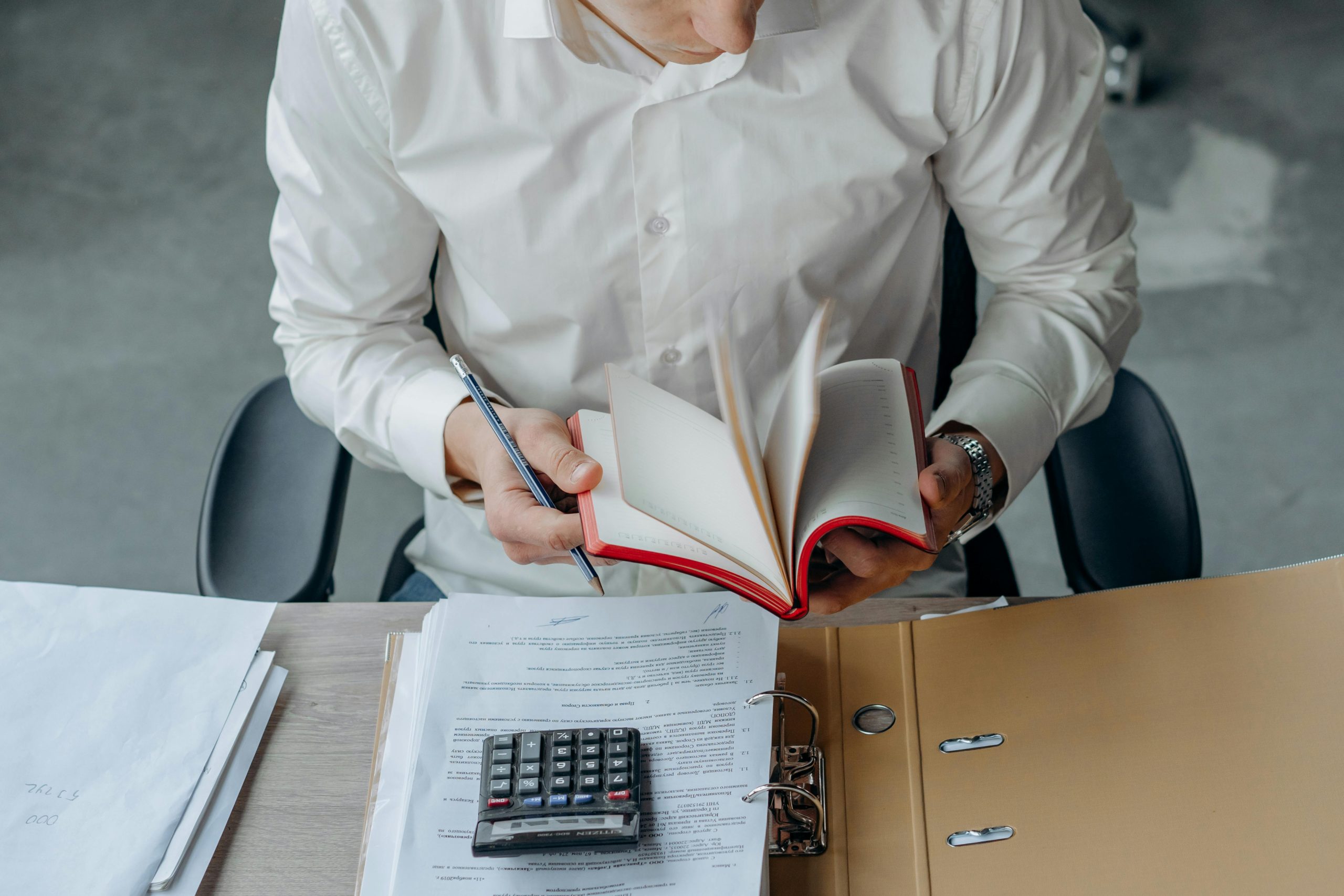Selecting an effective text annotation tool shapes your project’s success by improving data quality and accelerating model training. Understanding each tool’s features, flexibility, and integration options helps tailor your workflow and protect sensitive data. This approach ensures smarter choices for applications ranging from language analysis to AI development without compromising efficiency or privacy.
Essential Information on Choosing the Right Text Annotation Tool for Your Project
This page explains it in detail: https://kairntech.com/blog/articles/the-complete-guide-to-choosing-a-text-annotation-tool/. Selecting the most suitable text annotation software is a major step for anyone building robust NLP or machine learning solutions. At its core, text annotation means labeling data—assigning tags to elements such as entities, relations, or sentiments within raw text. This process transforms unstructured information into training data that algorithms can learn from, improving the accuracy of your models.
Additional reading : Game-Changing Tech Innovations Paving the Way for the Industry’s Future
Text annotation tools vary in their features, but core capabilities usually include support for manual and assisted text classification annotation, named entity recognition (NER), sentiment and intent tagging, relation annotation, and part-of-speech tagging. Most tools now offer intuitive interfaces that allow for quick tagging and the review of labels, which is especially important for iterative workflows common in AI development. Industry-standard open source offerings (like Doccano and brat) and commercial options typically support exporting to formats such as CSV, JSON, and XML, further simplifying integration with machine learning data labeling pipelines.
A key benefit of modern annotation tools is workflow management. These platforms are often designed for collaboration, allowing teams to set project roles and monitor annotation data quality via agreement metrics such as Cohen’s kappa. Customization—for example, defining your own tag schema or adding pre-annotation using AI—is increasingly standard. Check if the tool has REST APIs or integrations with major machine learning libraries (spaCy, PyTorch, TensorFlow) to blend seamlessly with your development stack.
Also read : How Game-Changing Technology is Transforming Our World
For projects dealing with confidential or regulated data, security is paramount: look for solutions offering on-premise deployment or granular access controls. Free and open source annotation software can be an accessible entry point, providing flexibility and detailed control, although they may require more technical oversight for deployment and customization. Subscription-based platforms, in contrast, often focus on ease of use and strong support, trading some flexibility for out-of-the-box productivity and built-in automation.
Ultimately, your selection should reflect your annotation volume, team size, technical expertise, need for automation, and data privacy requirements. Annotation is the foundation of smart AI—investing in the right tool and well-structured workflows can accelerate your project’s impact and reliability.
Comparison of Leading Text Annotation Tools
Annotation tool reviews consistently highlight differences between open-source and commercial platforms for text entity recognition tasks. For teams prioritizing cost and customization, open source annotation software options such as brat, doccano, and TagEditor stand out. Brat offers browser-based collaborative text tagging ideal for relationship annotation, but can be unwieldy for text span highlighting in lengthy or structured documents. Doccano focuses on user-friendly multi-format text annotation and supports annotation for NLP projects through its modern UI and RESTful API, while TagEditor is tailored to spaCy workflows on Windows and provides rapid entity and dependency labeling.
Commercial solutions like Prodigy, LightTag, and tagtog provide dedicated support, team management tools, and robust annotation data quality features. Prodigy annotation tool, for example, leverages Python annotation libraries and integrates seamlessly with spaCy annotation utility, offering both cloud-based annotation services and on-premise deployments for security and privacy. LightTag delivers annotation workflow management and collaborative text tagging with detailed reporting, maximizing annotation data quality via AI-assisted suggestions.
Pricing models differ: open source annotation software like doccano and brat is typically free, whereas commercial options work via subscription or one-time licenses. Annotation export formats—JSON, CSV, XML—vary by platform, impacting integration with annotation for NLP projects or downstream machine learning data labeling.
Criteria and Best Practices for Selecting and Using Annotation Tools
When evaluating text annotation software, precision and clarity in annotation workflow management are paramount. Annotation capability must support a wide range of annotation project examples, from annotation for sentiment analysis to complex data preprocessing for AI. Robust integration and export options help maintain seamless data flow and flexibility—annotation export formats like CSV, JSON, or XML are standard for tool interoperability.
Security is essential, particularly in sectors requiring on-premise annotation tool customization to keep data confidential. Collaboration features improve annotation data quality: collaborative text tagging and version control, for instance, minimize annotation errors and boost consistency.
For workflow management, leveraging metadata and team annotation best practices bolsters project outcomes. Clear annotation tutorials and annotation guidelines, paired with inter-annotator agreement metrics (like Cohen’s kappa), reduce confusion and enhance tagging accuracy improvement.
To maximize the real-world impact of your annotation for sentiment analysis or training data, apply rigorous annotation quality control. Enable annotators to flag uncertainties, re-examine inconsistent cases, and automate with AI-assisted annotator productivity tools. These annotation best practices, combined with active feedback loops and strong annotation workflow management, drive the success of annotation for NLP projects in production settings.